Nokia, just like Android has a magnificent number of application in their application store named Nokia Ovi Store. The application database is superb and one will find one or the other application to suit his needs. One thing annoying with the app store in that you can not download the apps on your PC and later transfer it to your phone. People who are not connected through GPRS or 3G find it real pain to install the apps. Now here is a way you can download the apps directly to your system and transfer them to your mobile at a later stage.
instruction Seen The Care Fully.......
instruction Seen The Care Fully.......
Guide to download Nokia Ovi store application to PC:
- Download a small Firefox add-on User Agent Switcher and restart your browser for the changes to take effect.
- Now Open any suitable editor and copy the code given below.
<useragentswitcher><useragent description="Internet Explorer 7 (Windows Vista)" useragent="Mozilla/4.0 (compatible; MSIE 7.0; Windows NT 6.0)" appcodename="" appname="Microsoft Internet Explorer" appversion="4.0 (compatible; MSIE 7.0; Windows NT 6.0)" platform="Win32" vendor="" vendorsub=""/><useragent description="Netscape 4.8 (Windows Vista)" useragent="Mozilla/4.8 [en] (Windows NT 6.0; U)" appcodename="" appname="Netscape" appversion="4.8 [en] (Windows NT 6.0; U)" platform="Win32" vendor="" vendorsub=""/><useragent description="Opera 9.25 (Windows Vista)" useragent="Opera/9.25 (Windows NT 6.0; U; en)" appcodename="" appname="Opera" appversion="9.25 (Windows NT 6.0; U; en)" platform="Win32" vendor="" vendorsub=""/><useragent description="Nokia 5800" useragent="Mozilla/5.0 (SymbianOS/9.4; U;Series60/5.0 Nokia5800/10.0.006;Profile/MIDP-2.1 Configuration/CLDC-1.1) AppleWebKit/413 (KHTML, like Gecko) Safari/413" appcodename="" appname="" appversion="" platform="" vendor="" vendorsub=""/><useragent description="N95" useragent="Mozilla/5.0(SymbianOS/9.2; U;Series60/3.1 NokiaN95/1.39.044; Profile/MIDP-2.0 Configuration/CLDC-1.1;)AppleWebKit/413(KHTML,like Gecko)Safari/413" appcodename="" appname="" appversion="" platform="" vendor="" vendorsub=""/><useragent description="5310" useragent="Nokia5310XpressMusic/1.0 Profile/MIDP-2.1 Configuration/CLDC-1.1" appcodename="" appname="" appversion="" platform="" vendor="" vendorsub=""/><useragent description="E71" useragent="Mozilla/5.0 (SymbianOS/9.2; U; Series60/3.1 NokiaE71-3/1.00.000; Profile/MIDP-2.0 Configuration/CLDC-1.1;)AppleWebKit/413(KHTML, like Gecko) Safari/413" appcodename="" appname="" appversion="" platform="" vendor="" vendorsub=""/><useragent description="N97" useragent="Mozilla/5.0 (SymbianOS/9.4; U; Series60/5.0 NokiaN97/10.0.001; Profile/MIDP-2.1 Configuration/CLDC-1.1) AppleWebKit/525 (KHTML, like Gecko) Safari/525" appcodename="" appname="" appversion="" platform="" vendor="" vendorsub=""/></useragentswitcher>
- Save this file with .xml extension (please make sure you don’t save it in .txt or .doc format.)
- Now go to tools –> Default user agent –> Edit User Agents option in Firefox and click onImport option.
- Browser for the above .xml file you just Download
- Again navigate to Tools –> Default User Agent and select your phone’s model number, or the model which resemble the OS of your phone the most.
- Now open the Ovi Store homepage and download all the application directly to your system.
If you are wondering what we did in the above steps, don’t stress out. In simple words we are just fooling the Nokia Ovi Store website that we are browsing their website from our default Nokia Browser and not Firefox granting us privilege to download the apps.
Note : Don’t forget to change the user agent back to the default value by navigating to Tools –> Default User Agent –> Default User after you are done with downloading your favorite app or your Firefox will behave like your default mobile phone’s browser.
click This To Download nokia java scripts Xml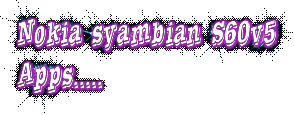



















0 comments:
Post a Comment